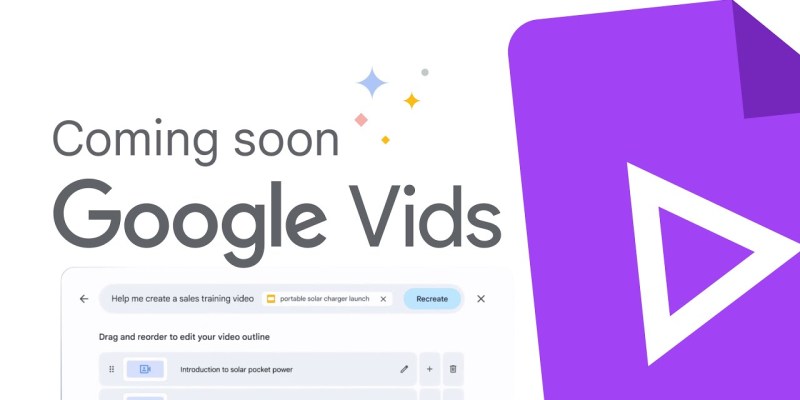
Google Vids: the AI-powered video editing tool 🤖
Cliquez ici pour lire en français
After months of anticipation, Google Vids has joined the Google Workspace suite with an ambitious promise: to simplify and accelerate video production for professionals using artificial intelligence. This tool could transform visual creation in business, even if some limitations still hinder its adoption by the general public.
AI at the heart of Google’s creative strategy 🎥
By integrating Google Vids into Workspace, Google is making a foray into the content creation sector. Unlike social networks like TikTok or Instagram, which are largely geared towards public video creation, Google targets the professional market, where needs are diverse. Many companies today seek ways to produce quality videos without necessarily having a specialized team. Google aims to address this need for accessibility with Google Vids by leveraging advanced AI to simplify traditionally complex editing tasks.
Practically speaking, Google Vids works with Google’s Gemini AI model. This model facilitates video editing by transforming text prompts into coherent visual storyboards. A simple description allows the AI to automatically generate scenes, select images, choose video illustrations, and even suggest suitable soundtracks. Traditional editing, which requires manual handling and creative input, becomes largely automated. For instance, an employee can input instructions like “create a video to introduce a new product,” and the AI handles everything from storyboarding to visual effects selection. This innovation opens up video editing to beginners without sacrificing production quality.
A template library 📑
To meet various business needs, Google Vids offers a diverse library of templates. These templates are designed for specific uses, including training tutorials, product presentations, meeting summaries, and important internal messages. Each template can be customized for the desired content and visual style, helping teams save time and ensuring visual consistency across an organization’s videos. This approach enhances the tool’s adaptability, making it easily integrable for various requirements.

Real-Time collaboration as a key advantage 🤝
Google Vids’ integration with Workspace enables real-time collaborative work. Like Google Docs, Sheets, or Slides, multiple users can work on a project simultaneously. They can add comments, make changes, or approve certain editing steps. This collaboration system facilitates quick feedback, optimized team coordination, and reduces back-and-forth emails or lengthy meetings. Creators and marketing managers, for example, can work closely together, each adding their input to fine-tune the final video.
Limited access for now 🚧
In its initial phase, Google Vids is only accessible to subscribers of certain Google Workspace plans, such as Business Standard, Enterprise, and Education Plus. Free account users and small businesses with basic plans will have to wait. Google has not yet clarified if a public version will be released, but this selective approach might leave out a large user base. The company appears to prioritize the needs of larger organizations, potentially limiting the tool’s appeal to independent creators or small businesses seeking to use powerful AI for editing.
A limited free trial 🆓
Advanced AI features, like automatic storyboard creation and voice-over generation, are free until the end of 2025. After that, usage restrictions may be imposed, though Google has been vague about future pricing details. This free period offers companies a chance to test Google Vids’ potential without additional costs. For organizations convinced of the tool’s value, this timeframe could allow them to budget for continued access, provided the rates remain attractive.
However, despite its AI capabilities, Google Vids does have limitations.
- Video length is capped at 10 minutes, which may be an issue for projects needing lengthy presentations, comprehensive training videos, or interviews.
- The app does not support vertical video format, which is highly popular on social media for mobile content.
- The multimedia content library is still relatively limited compared to professional software, restricting advanced customization options.
These limitations indicate that, for now, the tool remains a supplementary solution for specific, occasional needs.
An accessible alternative 🎞️
Google Vids doesn’t aim to compete with video editing giants like Adobe Premiere Pro or DaVinci Resolve. It’s a fast, accessible tool for companies with regular but straightforward editing needs. The ease of use, combined with AI features, makes it a suitable choice for internal announcements, quick training videos, or launch content. For professionals demanding high customization and effects, Google’s tool remains a lightweight alternative without the ambition to replace professional software. However, it can be a good initial solution for companies looking to diversify their communication tools without advanced technical skills.
We’d Love to Hear Your Thoughts !!!
What do you think about the arrival of AI in professional video creation? Is it an opportunity or a risk for video editing careers? Let us know in the comments ☺️
Follow our news every day on WhatsApp directly in the « Updates » tab by subscribing to our channel by clicking here➡️TechGriot WhatsApp Channel Link 😉






