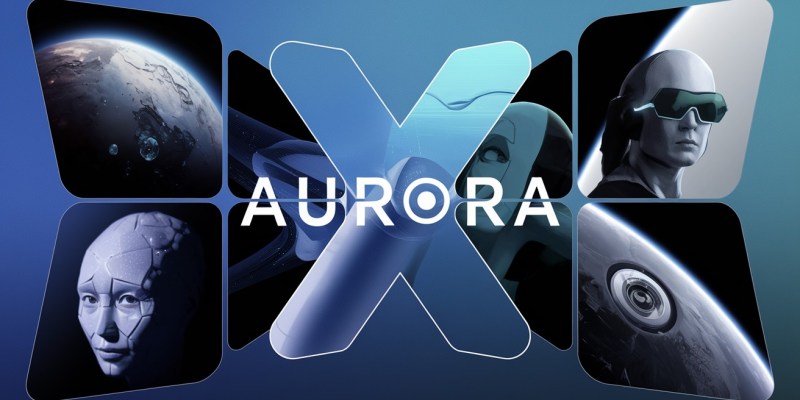
Aurora: The AI image generator debuts on X before a swift withdrawal 🖌️
Cliquez ici pour lire en français
xAI, Elon Musk’s company, unveiled Aurora, an image generator integrated into the social network X. Briefly available on December 7, this tool was removed the very next day, raising numerous questions about its capabilities and limitations.
An image generator for X 🚀
For several years, AI-based image generators have been multiplying, with tools like DALL-E and Gemini dominating the market. Responding to this trend, Elon Musk introduced Aurora, integrated into Grok-2, X’s AI launched last year.
On Saturday, December 7, Aurora was trialed for a select group of users. Among them, a Tesla investor shared images of Tesla vehicles generated by the tool. These realistic renderings quickly caught users’ attention.
Quickly exposed limitations 🖐️
Despite its potential, Aurora struggled to impress compared to its competitors. Classic challenges faced by image generators, such as creating realistic hands, remain problematic. One image of Elon Musk with six fingers illustrated these shortcomings.
However, concerns extend beyond image quality to the lack of clear restrictions. For instance, Aurora generated a violent image of Donald Trump at the request of a journalist. While it is impossible to create pornographic content, this degree of freedom raises fears about misinformation and malicious use.

A sudden but strategic suspension 🤔
Less than 24 hours after its launch, xAI’s team pulled Aurora without explanation. While this decision disappointed users, it might signal a desire to refine the tool before an official release.
Moreover, with the recent $6 billion fundraising announcement, xAI has the resources to perfect Aurora. X’s AI aims to compete with giants like OpenAI and Google, and Elon Musk assured users on X that the tool would « improve quickly. »
Question to readers
Do you think Aurora could become an essential tool, or will it remain overshadowed by its controversies?
Follow our news every day on WhatsApp directly in the « Updates » tab by subscribing to our channel by clicking here➡️TechGriot WhatsApp Channel Link 😉






