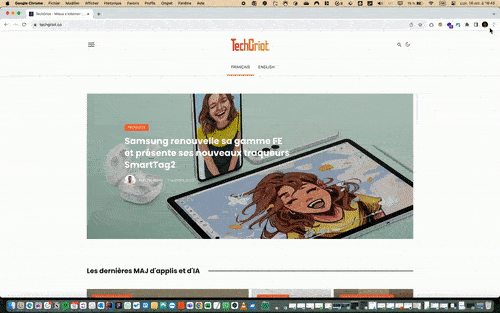Microsoft Edge can now open two web pages in the same window 👯♀️
Cliquez ici pour lire en français
Microsoft Edge is the default browser for Windows, replacing Internet Explorer. Its recent update introduces a feature that lets you use two web pages side by side without having to switch windows.
Displaying two web pages on the same screen is not as easy as it sounds.
Let’s take an example to explain why this new feature is so handy. Let’s say you’re using Chrome as your browser. If you need to display two web pages side by side, you’ll need to follow these steps on Windows :
- Open a new window.
- Hold it down and drag it to the side so that Windows offers to align it on one side of the screen.
- Choose the first Chrome window from the other available windows.
It’s obvious that it’s a rather tedious exercise just to have two web pages side by side. Microsoft Edge intends to solve this problem with its new feature.
Using two web pages just got easier
It gives you the option of choosing from tabs already open, frequently visited links or going to a new web page. If you choose a tab that is already open, it will be moved to this screen. You can even drag a link from the open page to the new screen so that the page is displayed.
A small cursor at the top of the tab shows which screen you are on. So you can navigate independently in each tab. And the address bar lets you navigate easily between two pages from the same window.
Each screen has a menu that allows you to switch screen positions, among other things.